Entries tagged [linux]
Recursively finding symbolic links
by tgutwin
Posted on Tuesday Mar 18, 2025 at 04:02PM in Linux
Have you ever needed to find all the symbolic links you have created to a certain directory? I recently wanted to move some partitions around on my drives and needed to see where I had mounted and linked to them before I moved them.
Here is a quick way to search for all the links.
Read MoreTags: linux
(Trying to) Install NVIDIA driver on ASUS Zenbook Fedora
by tgutwin
Posted on Sunday Jun 03, 2018 at 08:08PM in Technology
It did not work because I could not disable intel video chipset in my uefi bios. :(
ASUS Zenbook UX501V - Upgrade F27 to F28
by tgutwin
Posted on Sunday Jun 03, 2018 at 04:52PM in Technology
UPDATE to F30. and Fixed acpi (see grub commandine below)
NVidia driver issues still persist, but I finally debugged (and disabled) acpi consistent errors that had be plaguing me in F27.
I added a kernel boot param to my Grub2 commandline.
- acpi=off
use the following to fix grub
grubby --info=ALL
grubby --remove-args="acpi=off" --update-kernel /boot/vmlinuz-5.4.19-100.fc30.x86_64grubby --set-default /boot/vmlinuz-5.4.19-100.fc30.x86_64
grub2-mkconfig
grubby --info=ALL
You can also remove a kernel from the grub menu with
grubby --remove-kernel=/boot/vmlinuz-5.5.10-100.fc30.x86_64
You can also remove the actual kernels
rpm -qa kernel
dnf remove kernel-5.5.16-100.fc30.x86_64Rip Linux Desktop Speaker Audio Stream
by tgutwin
Posted on Tuesday Jan 26, 2016 at 08:33PM in Linux
A quick one liner (using PulseAudio) to rip the audio being output to
your linux desktop speakers and convert it to Vorbis Ogg file.
Using pacat...
Read MoreTags: linux pulseaudio vorbis
Bluetooth Pairing to HP mouse with no pairing code
by tgutwin
Posted on Tuesday Jan 26, 2016 at 08:32PM in Technology
![]() [FIXED] The Gnome Bluetooth GUI via settings FAILS
to pair with my HP Bluetooth Laser Mobile Mouse. This has not worked in
the gui bluetooth settings app for a few versions (maybe F19).The
problem is that the mouse does NOT have a pair code, and the it won't
pair with '0000' or '1234'.
[FIXED] The Gnome Bluetooth GUI via settings FAILS
to pair with my HP Bluetooth Laser Mobile Mouse. This has not worked in
the gui bluetooth settings app for a few versions (maybe F19).The
problem is that the mouse does NOT have a pair code, and the it won't
pair with '0000' or '1234'.
I figured out to manually pair it from the commandline without a pairing code!
use bluetoothctl on the commandline
use the following commands to connect to the MAC address...
Read More
Fix for google-earth rpm install error - Fedora
by tgutwin
Posted on Tuesday Jan 26, 2016 at 08:29PM in Linux
![]() The latest rpm for google-earth is failing to install because a conflict with /usr/bin.
The latest rpm for google-earth is failing to install because a conflict with /usr/bin.
an easy re-build of the RPM fixed it... instructions here: http://forums.fedoraforum.org/showpost.php?p=1650497&postcount=27
then sudo yum localinstall /home/tgutwin/rpmbuild/RPMS/x86_64/google-earth-stable-7.1.4.1529-0.x86_64.rpm
It is now installed in /opt/google/earth/free/google-earth
FIXED!
XCircuit - Download, Make and install on Fedora 21
by tgutwin
Posted on Tuesday Jan 26, 2016 at 08:28PM in Technology
![]() Now that I have my Raspberry Pi2 working with Java, I need to draw up some schematics....
Now that I have my Raspberry Pi2 working with Java, I need to draw up some schematics....
Here is how I downloaded & installed the latest Git version of XCircuit on my Fedora 21 workstation.
It includes all the Fedora Yum RPM packages I had to install to get it to build from source - you might need others.
Read MoreMy New Raspberry Pi2 running Fedora 21 with Full JAVA JDK
by tgutwin
Posted on Tuesday Jan 26, 2016 at 08:23PM in Technology
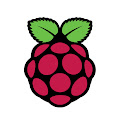 I Got a Raspberry Pi2 ! It has a 900MHz quad-core ARM Cortex-A7 CPU and 1GB RAM.
I Got a Raspberry Pi2 ! It has a 900MHz quad-core ARM Cortex-A7 CPU and 1GB RAM.
I first tried noobs with Debian and it ran out of the noobs box very well. The noobs version of Fedora DID NOT because it was not built for the new version of the ARM processor in the Pi2. That was no big deal because thanks to user clivem on the Pi Forums an image was avaialble. See the forum link for the details. It is a full F21 version that is called FIDORA.
It was very easy to get this working. It is Fedora 21 for the ARM, with full yum repo support including rpmFusion.
Read MoreChange Default (bootup) Runlevel on F17 / MythTV box
by tgutwin
Posted on Monday Jan 25, 2016 at 06:27PM in Technology
F17 has not moved fully to systemd (as doc'd on https://fedoraproject.org/wiki/Systemd), so to change the default run level use the following commands:
Go to the non-graphical multi-user commandline bootup:
rm -f /etc/systemd/system/default.target;ln -s /lib/systemd/system/multi-user.target /etc/systemd/system/default.target
go to the full graphical bootup:
rm -f /etc/systemd/system/default.target;ln -s /lib/systemd/system/graphical.target /etc/systemd/system/default.target
Read More