LedNet Proxy
by tgutwin
Posted on Sunday Dec 18, 2016 at 06:40PM in Programming
I want to control a LED light Strip with the 5 channel (rgbw) LEDNet controller that I bought. I want to use my own software. Thankfully others have figured out the IP messaging packet, so I wrote my own little app that lets me program/control a Strip of RGBw LEDs.
The ultimate intent is to be able to control it using My UDI ISY-994
home controller.
Tags: isy java opensource
Zip Download Servlet
by tgutwin
Posted on Sunday Oct 16, 2016 at 12:33PM in Programming
I needed a simple Java Servlet to zip a directory of files (or a
single file) with parameters to dynamically specify what to zip up.
It does NOT create a temp file; it zips and streams the output directly to the client.
its called ZipFiles.
Here it is...
Read MoreRaspberry Pi2 Pi4J Java - RGB LED Example
by tgutwin
Posted on Tuesday Jan 26, 2016 at 08:41PM in Technology
 I
have started to get some useful sample/examples completed on my
Raspberry Pi2. Here is the Schematic and Java code to control an RGB LED.
I
have started to get some useful sample/examples completed on my
Raspberry Pi2. Here is the Schematic and Java code to control an RGB LED.
I also have examples for:
- controlling multiple GPIO pins with external transistor driven LEDs and Java Pi4J code that times their cycling.
- Pulse Width Modulation (PWM) control of GPIO pins and an RGP LED.
These will be discussed in other posts.
Read MoreRip Linux Desktop Speaker Audio Stream
by tgutwin
Posted on Tuesday Jan 26, 2016 at 08:33PM in Linux
A quick one liner (using PulseAudio) to rip the audio being output to
your linux desktop speakers and convert it to Vorbis Ogg file.
Using pacat...
Read MoreTags: linux pulseaudio vorbis
Bluetooth Pairing to HP mouse with no pairing code
by tgutwin
Posted on Tuesday Jan 26, 2016 at 08:32PM in Technology
![]() [FIXED] The Gnome Bluetooth GUI via settings FAILS
to pair with my HP Bluetooth Laser Mobile Mouse. This has not worked in
the gui bluetooth settings app for a few versions (maybe F19).The
problem is that the mouse does NOT have a pair code, and the it won't
pair with '0000' or '1234'.
[FIXED] The Gnome Bluetooth GUI via settings FAILS
to pair with my HP Bluetooth Laser Mobile Mouse. This has not worked in
the gui bluetooth settings app for a few versions (maybe F19).The
problem is that the mouse does NOT have a pair code, and the it won't
pair with '0000' or '1234'.
I figured out to manually pair it from the commandline without a pairing code!
use bluetoothctl on the commandline
use the following commands to connect to the MAC address...
Read More
Fix for google-earth rpm install error - Fedora
by tgutwin
Posted on Tuesday Jan 26, 2016 at 08:29PM in Linux
![]() The latest rpm for google-earth is failing to install because a conflict with /usr/bin.
The latest rpm for google-earth is failing to install because a conflict with /usr/bin.
an easy re-build of the RPM fixed it... instructions here: http://forums.fedoraforum.org/showpost.php?p=1650497&postcount=27
then sudo yum localinstall /home/tgutwin/rpmbuild/RPMS/x86_64/google-earth-stable-7.1.4.1529-0.x86_64.rpm
It is now installed in /opt/google/earth/free/google-earth
FIXED!
XCircuit - Download, Make and install on Fedora 21
by tgutwin
Posted on Tuesday Jan 26, 2016 at 08:28PM in Technology
![]() Now that I have my Raspberry Pi2 working with Java, I need to draw up some schematics....
Now that I have my Raspberry Pi2 working with Java, I need to draw up some schematics....
Here is how I downloaded & installed the latest Git version of XCircuit on my Fedora 21 workstation.
It includes all the Fedora Yum RPM packages I had to install to get it to build from source - you might need others.
Read MoreRaspberry Pi2 -getting setup
by tgutwin
Posted on Tuesday Jan 26, 2016 at 08:27PM in Technology
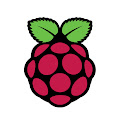 Getting Fedora 21 setup and configured to comfortably work with Java on my new Raspberry Pi2. My last entry desribed the install.
Getting Fedora 21 setup and configured to comfortably work with Java on my new Raspberry Pi2. My last entry desribed the install.
I will describe how I configured things to make it efficient to test and develop Java on my Pi2:
- Boot to multi-user commandline (and how to start the graphical desktop if needed)
- Samba shared directories
- SSH without password from my workstations
My New Raspberry Pi2 running Fedora 21 with Full JAVA JDK
by tgutwin
Posted on Tuesday Jan 26, 2016 at 08:23PM in Technology
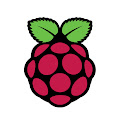 I Got a Raspberry Pi2 ! It has a 900MHz quad-core ARM Cortex-A7 CPU and 1GB RAM.
I Got a Raspberry Pi2 ! It has a 900MHz quad-core ARM Cortex-A7 CPU and 1GB RAM.
I first tried noobs with Debian and it ran out of the noobs box very well. The noobs version of Fedora DID NOT because it was not built for the new version of the ARM processor in the Pi2. That was no big deal because thanks to user clivem on the Pi Forums an image was avaialble. See the forum link for the details. It is a full F21 version that is called FIDORA.
It was very easy to get this working. It is Fedora 21 for the ARM, with full yum repo support including rpmFusion.
Read MoreMy Onkyo NR-5008 AVR out for repair
by tgutwin
Posted on Monday Jan 25, 2016 at 06:32PM in Technology
 My Onkyo NR-5008 receiver had been showing signs of a well documented hardware problem for months.
My Onkyo NR-5008 receiver had been showing signs of a well documented hardware problem for months.
- No speakers show up as being connected.
- The network setting menu item is also grey'd out.
See http://www.avsforum.com/t/1455911/onkyo-hdmi-failures/180#post_24625838 for the details.
Since I am the developer for the Java implementation of the Onkyo eISCP, this is a big problem for me :(
Read MoreSmall PHP/OwnCloud issue during Fedora 20 to 21 upgrade
by tgutwin
Posted on Monday Jan 25, 2016 at 06:30PM in Technology
After succesfully upgrading F20 to F21 using Fedup (on my server); my Owncloud CRON install was not working.![]()
Cron entry looks like:
*/10 * * * * apache php -f /var/www/html/owncloud/cron.php
So I tried it on the commandline and an error told me that the new
upgraded version of PHP had a change in the default setting (in
/etc/php.ini) for always_populate_raw_post_data. It told me to set it to:
always_populate_raw_post_data = -1
The cron now runs without error.
Upgraded Fedora 20 to 21 with Fedup
by tgutwin
Posted on Monday Jan 25, 2016 at 06:29PM in Linux
![]() Successfully went through a workstation upgrade Fedora 20 --> 21 using fedup instructions at https://fedoraproject.org/wiki/FedUp
Successfully went through a workstation upgrade Fedora 20 --> 21 using fedup instructions at https://fedoraproject.org/wiki/FedUp
The only issue I had (and expected ) was an nVidia driver problem that was easily fixed.
F21 installed version 346 but my GT9600 based card needs the 340.
<ctl>-<alt>-F2
sudo yum remove xorg-x11-drv-nvidia xorg-x11-drv-nvidia-devel kmod-nvidia
sudo yum install xorg-x11-drv-nvidia-340xx akmod-nvidia-340xx kmod-nvidia-340xx
rebooted
Success!
My WebAPP/Archiver for Rainforest Eagle Messages
by tgutwin
Posted on Monday Jan 25, 2016 at 06:29PM in Technology
Announcing PowerEYE, your own WebAPP to access & archive your Rainforest Eagle power meter data (privately) to your own computer.
- Do you have a new smart meter from your power utility?
- Do you also have a Rainforest Eagle energy access gateway device to that talks to your meter and collects your power & energy usage data?
- Do you also want more infomation from your Eagle or have concerns about the privacy of sending your data over the internet just to see some detailed usage charts or download your data?
- Do you also have a UDI ISY-994 home controller that you want to control or send the Rainforest Eagle messages to?
Then this might be of interest to you...
Read MoreChange Default (bootup) Runlevel on F17 / MythTV box
by tgutwin
Posted on Monday Jan 25, 2016 at 06:27PM in Technology
F17 has not moved fully to systemd (as doc'd on https://fedoraproject.org/wiki/Systemd), so to change the default run level use the following commands:
Go to the non-graphical multi-user commandline bootup:
rm -f /etc/systemd/system/default.target;ln -s /lib/systemd/system/multi-user.target /etc/systemd/system/default.target
go to the full graphical bootup:
rm -f /etc/systemd/system/default.target;ln -s /lib/systemd/system/graphical.target /etc/systemd/system/default.target
Read MoreJava Changed security permission for DERBY network socket
by tgutwin
Posted on Monday Jan 25, 2016 at 06:25PM in Technology
I just realized that my Apache Derby database had stopped listening on its DB port 1527.
It took a bit of tracing but soon found
that a Java runtime policy had changed to be more restrictive than
before. It now restricts java apps to create and listen to IP ports by
default.
The FIX:
add the follwoing to the end of the java.policy file in the jre\lib\security dir
grant {
permission java.net.SocketPermission "localhost:1527", "listen";
};
Thats it. the derby network server now starts as usual.
